PayPal for Nonprofits: The Basics + Useful Alternatives

PayPal for nonprofits is one of the best ways to receive donations and maintain security. With its impressive suite of features, PayPal is a powerful payment processor that helps your donors feel safe giving on your website.
However, PayPal isn’t the only payment processing option available for nonprofits. There are plenty of platforms to consider that also offer nonprofit-specific payment tools that allow organizations to fundraise effectively.
With this in mind, we’ve answered some of the most common questions about using PayPal for nonprofits. Plus, we’re going to review the information you need to make the right decision about which payment processor is right for your organization.
- What does PayPal do?
- Does PayPal work with other nonprofit software?
- Does PayPal charge fees for nonprofits?
- What are the benefits of PayPal alternatives?
- What are the alternatives to PayPal for nonprofits?
What does PayPal do?
PayPal is online payment processing software that allows you to send and receive money electronically. PayPal makes accepting donations, processing e-commerce transactions, and invoicing simple and affordable. With PayPal, you can improve the donor experience and fundraise more efficiently.
Let’s explore some of PayPal’s nonprofit fundraising features:
Donate button
One of the most recognizable features of PayPal is the donate button. With PayPal, you can easily create and customize a donate button for your homepage, allowing you to instantly begin receiving donations.
With the donate button, your nonprofit can:
- Process all major credit and debit cards.
- Choose specific donation amounts to offer.
- Allow donors to set up recurring contributions right from your homepage.
- Give donors the option to cover processing fees.
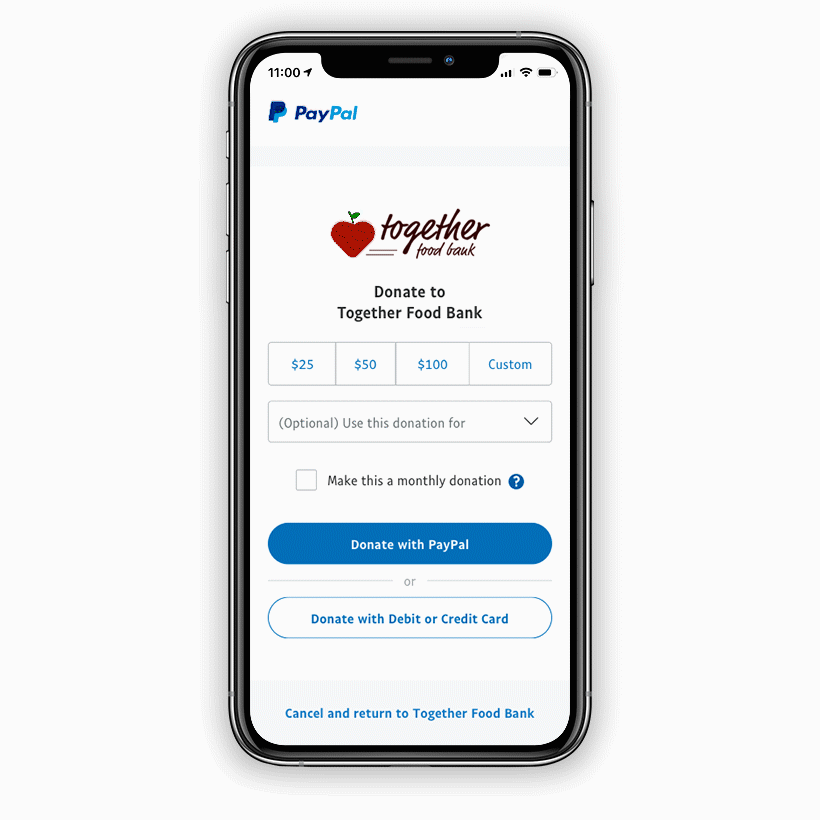
Source: PayPal
E-commerce
PayPal allows you to accept all major credit cards, debit cards, and Venmo. It also converts currency with no hassle. With PayPal Checkout, donors can complete their transactions while on your page and add recurring donations as a checkout option. This ensures you don’t miss a moment to connect with your donors and that your donors feel comfortable giving on your website.
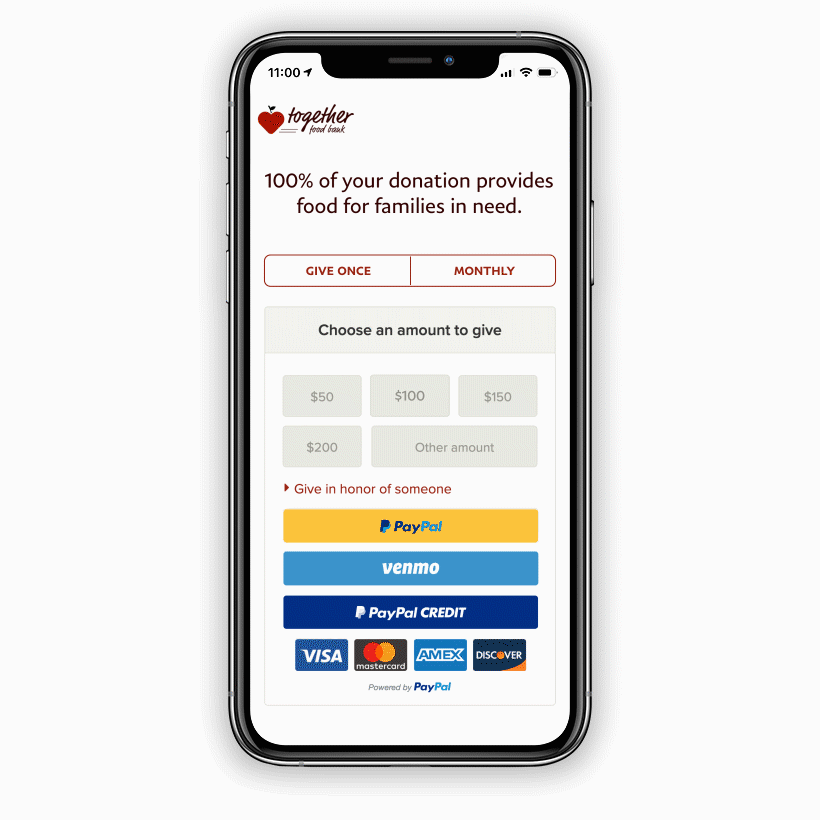
Source: PayPal
Customized donation process
PayPal’s highly-customizable experience ensures your organization’s marketing and fundraising strategies remain in sync. You can create a custom link with your theme and logo and share it on your website, social media, email, and text messages. PayPal also allows you to request specific donation amounts through your link so you can meet your fundraising goals.
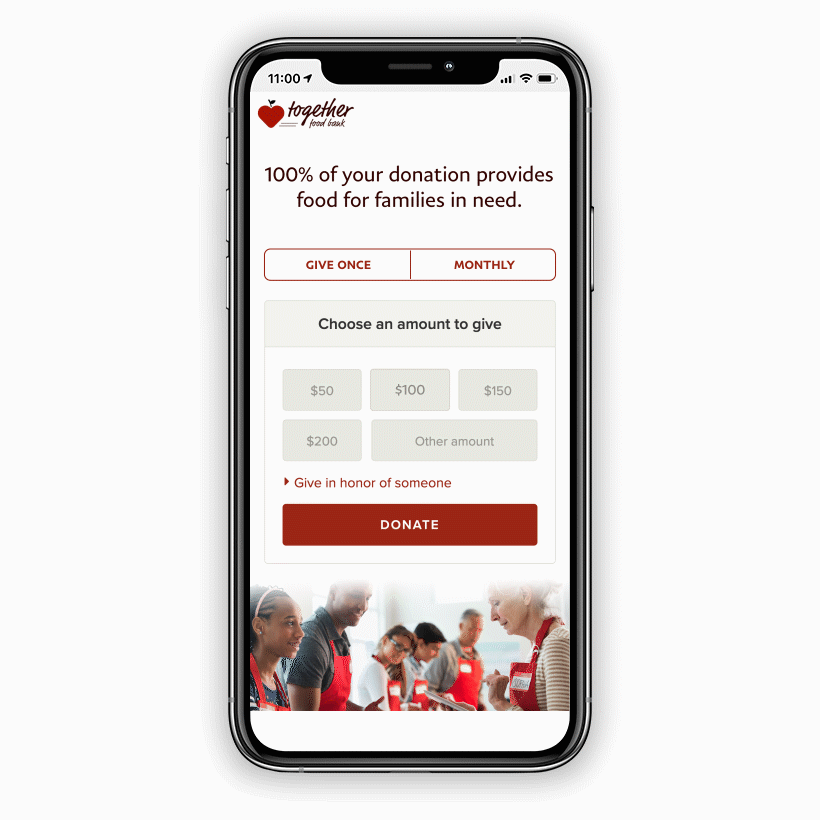
Source: PayPal
Invoices
PayPal’s invoicing tools allow you to collect donations, send your invoices from any device, and automate the invoicing process with no software required. This enables you to stay organized and keeps donors in the loop.
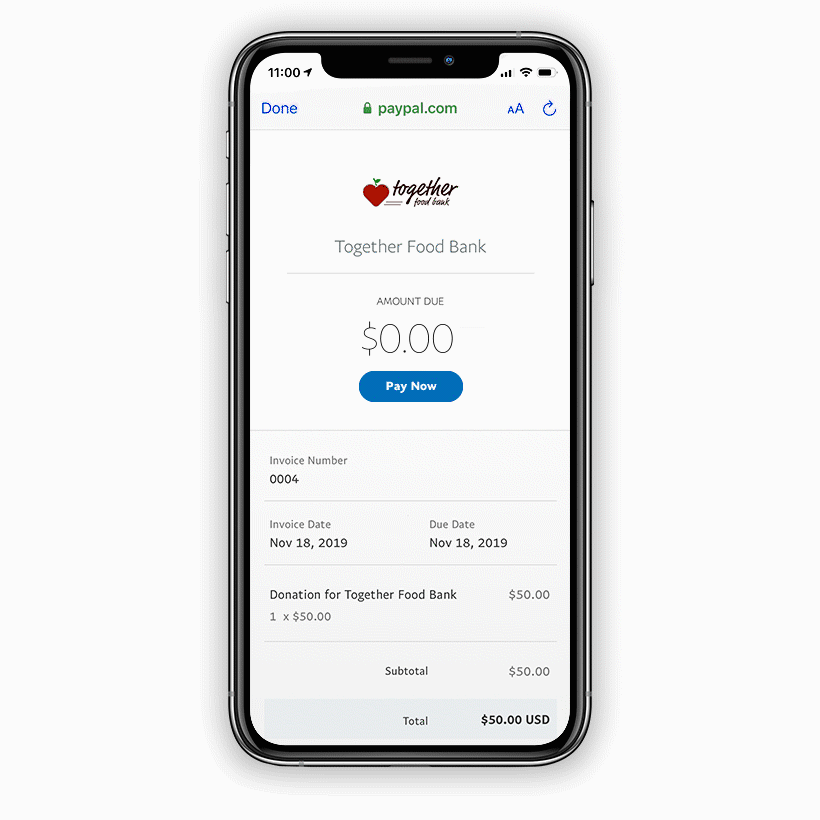
Source: PayPal
Does PayPal work with other nonprofit software?
PayPal was not designed as an all-in-one fundraising tool. Without features like event registration, donor management, peer-to-peer fundraising, crowdfunding, or wealth screening, PayPal may not meet all of your nonprofit’s needs.
This is where integrations come in. Integrations allow you to organize all your donor and fundraising data in one system so you know where to get the information you need. By integrating PayPal with other donor management software, you can ensure your nonprofit has everything it needs to organize its data and manage online fundraising effectively.
For example, PayPal integrates with Bloomerang to ensure all donor and donation data are organized in one place. Additionally, you can use Bloomerang’s comprehensive CRM to categorize and manage the relationships you gain from marketing outreach, events, and donations. By integrating Bloomerang with PayPal, you can maximize your nonprofit’s fundraising and outreach potential.
Does PayPal charge fees for nonprofits?
PayPal offers verified charities a discounted processing rate of 2.89% + $0.49 per donation.
To register for PayPal for nonprofits, you’ll need to provide information such as:
- Organizational details, including your nonprofit’s registered name and address as well as some contact information
- Bank account information for your nonprofit, such as your account and routing numbers
- Information about the account holder, such as their job title and email address
In addition, all nonprofits must apply to be considered for the discounted fee. To verify your nonprofit, you’ll need to submit the following information:
- Your EIN to prove your charitable status
- Your estimated monthly volume of PayPal transactions
- A PDF of your bank statement attached to your PayPal account
What are the benefits of using PayPal alternatives?
PayPal for nonprofits is undoubtedly a robust payment processing tool, but your nonprofit may be looking for more than just a payment processor to manage its online fundraising processes.
By only using PayPal to manage your online fundraising, you may miss out on other useful fundraising features that can help your nonprofit track and manage donor relationships more effectively. For example, you won’t be able to track donor relationships over time or run reports on donor engagement trends.
This is where donor management software comes into play. By using an all-inclusive donor management and online fundraising system, your nonprofit can:
- Integrate your online and in-person fundraising processes with your donor management system. This allows you to seamlessly transfer donor data directly to your donor database from all fundraising sources, including your online donation page and fundraising events. With an integrated system, you can save time and centralize all your fundraising data into one platform, regardless of whether you received a donation online or in person.
- Easily generate automated reports. With a donor management system, you can gain valuable insights into your fundraising and donor management processes using automatically generated reports. You can analyze year-over-year trends and detect patterns in donor behavior to create a more effective fundraising plan for future campaigns.
- Screen your donor database for potential new fundraising opportunities. Using a donor management system that offers wealth screening, you can identify donors with a high giving capacity and a strong affinity for your cause. This allows you to start forming relationships with prospective major donors who can contribute larger gifts to your mission.
- Integrate with your other nonprofit tools. Major donor management systems offer integrations with other nonprofit tools your organization might be using, such as your email marketing platform or accounting software. This makes it easy to view all of your nonprofit’s activities within one central database rather than having to visit different websites to view all donor or planning information.
If your organization needs a more convenient way to manage online donations and track donor information, a full-fledged donor management system might be the right tool for you rather than just using PayPal for nonprofits.
What are the alternatives to PayPal for nonprofits?
You must weigh all the options when considering which payment processor your nonprofit should use. Of course, safety and efficiency are top priorities. However, it’s also important to consider where the majority of your donations come from and what type of payment process might make your donors feel most comfortable.
We’ve outlined some of the best alternatives to PayPal so you can ensure you’re making the right decision for your organization and donors.
Bloomerang Payments
Bloomerang offers a best-in-class payment processor and so much more. As a Bloomerang user, your nonprofit can access a robust, all-in-one system for donor management, online fundraising, and data reporting.
Bloomerang Payments is fully integrated with Bloomerang’s donor management software, meaning you’ll experience seamless donor data transfers from your payment processor to your supporter database.
In addition, Bloomerang’s payment processing features include:
- Flat fees and simple transaction pricing, with no monthly fees or minimums
- Fast, easy setup, with access to a helpful support team
- PCI compliance and best-in-class data security practices
- Flexible deposits, allowing you to set up a customized payout schedule
- Opportunities for donors to cover the transaction fee
Bloomerang vs. PayPal
| Features | PayPal | Bloomerang |
|---|---|---|
| Donation buttons | Yes | Yes |
| Recurring donations | Yes | Yes |
| E-commerce | Yes | No |
| Customizable | Yes | Yes |
| Fees | 2.89% + $0.49 | 2.2% + $0.30 per transaction |
Donorbox
Donorbox is donation processing software designed with nonprofits in mind. With Donorbox, you can easily manage recurring donations and store donor data. Because the platform specializes in donations, Donorbox caters to nonprofit-specific needs. However, it lacks many of the transaction and e-commerce features supported by PayPal or Stripe.
Additionally, Donorbox processes donations through Stripe or PayPal. Though this ensures quick deposit times, nonprofits can choose to cut out the middleman by using Stripe or PayPal on their own.
Donorbox vs. PayPal
| Features | PayPal | Donorbox |
|---|---|---|
| Donation buttons | Yes | Yes |
| Recurring donations | Yes | Yes |
| E-commerce | Yes | No |
| Customizable | Yes | Yes |
| Fees | 2.89% + $0.49 | 1.5% platform fee + processing fee |
Stripe
Stripe is another well-known payment processor that’s already trusted by many businesses and nonprofits. It offers instant payouts and in-person transaction potential. Stripe also allows you to create donor profiles to track recurring givers and update expiring credit cards without contacting your donors.
Stripe vs. PayPal
| Features | PayPal | Stripe |
|---|---|---|
| Donation buttons | Yes | No |
| Recurring donations | Yes | Yes |
| E-commerce | Yes | Yes |
| Customizable | Yes | Yes |
| Fees | 2.89% + $0.49 | 2.9% + $0.30 (with a reduced nonprofit fee) |
Square
You’re probably familiar with Square from its card readers and point-of-sale transaction processors. Square allows you to easily process gifts and donations at events and keep track of donors with an online directory.
Additionally, Square offers customer engagement tools for nonprofits that aren’t ready to invest in nonprofit CRM software.
Square vs. PayPal
| Features | PayPal | Square |
|---|---|---|
| Donation buttons | Yes | Yes |
| Recurring donations | Yes | Yes |
| E-commerce | Yes | Yes |
| Customizable | Yes | Yes |
| Fees | 2.89% + $0.49 | 2.6% + $0.10 |
Wrapping up
Choosing the right payment processor is key to creating a streamlined donation process for supporters and making it easier for your team to track fundraising progress. PayPal offers many features that your nonprofit needs to manage online fundraising. However, if you’re looking for a more robust system to track all fundraising activities in one location, a donor management system might be the right solution for you.
Looking for more information on nonprofit payment processing? Start with these additional resources:
- What is Nonprofit Payment Processing? Kindful’s guide to the basics covers what your nonprofit needs to know about payment and donation processing.
- Which Payment Processor Is Best For Your Nonprofit? Review this post for a closer look at the top nonprofit payment processors available and the best features of each platform.
- Bloomerang Payments — Process payments with ease. Learn more about Bloomerang’s payment processing features and how they can help your nonprofit maximize its fundraising.
Schedule a live demo with Bloomerang, and we’ll show you how easy it is to create and automate reports, utilize online and offline fundraising tools, quickly integrate and access all your data, and ultimately create more time to engage your donors.
