Zoom Fatigue: What It Is, Why You’re Feeling It, And How You Can Fight It
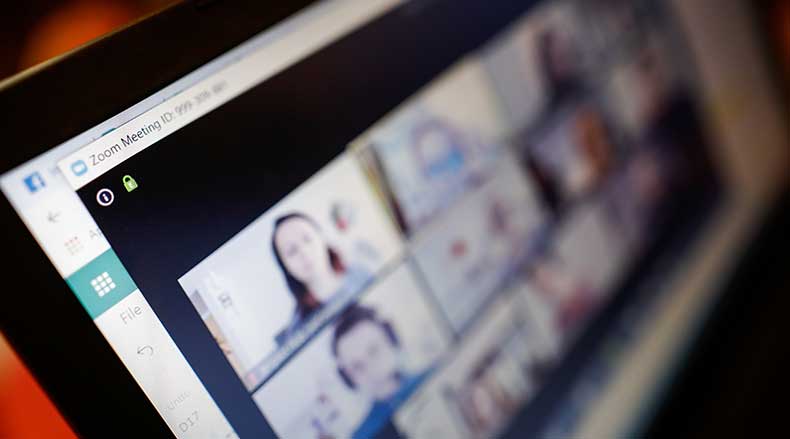
Unsurprisingly, companies that have gone fully remote in the wake of the coronavirus (COVID-19) pandemic have faced challenges as they’ve adjusted to their new normal. Individual employees who had never worked outside of an office were trying to figure out how to work from home. Teams that were used to meeting in person were navigating how to communicate effectively over tools like Slack and Zoom. Fundraisers had to figure out how to connect with donors when they couldn’t meet face to face.
While remote tools have made it easier to address some of these problems, they’ve also come with unforeseen consequences. If the last few months have had you taking more Slack video calls, Zoom meetings, or Google Hangouts, then you may have experienced what some are calling “Zoom fatigue.”
What Is Zoom Fatigue?
This fatigue isn’t unique to Zoom, of course. “Zoom fatigue” is a catch-all phrase meant to explain the feeling of exhaustion or burnout that comes from hopping from video call to video call. This may be even more prevalent in your life if you’re also connecting with family and friends or attending events over video.
What Causes Zoom Fatigue?
So what is it about video calls that leaves so many of us drained at the end of them? It’s not just one thing–it’s actually a number of factors that contribute to that feeling of exhaustion or burnout.
You feel like you have to be “on” all the time
Have you forced yourself to smile harder or longer or to maintain eye contact with your camera? Do you feel guilty when you’ve looked away from your screen for longer than a few seconds? You might be feeling the pressure to “perform” work or to make it clear that you’re being productive or paying attention when we’re on calls. This can leave you feeling like you’re putting on a mini performance for your coworkers every time you hop on a call, which can be draining.
You’re focusing more on yourself
With your camera on, you become more aware of how you look, what’s going on in the background of your video, and what potential interruptions might occur. For example, while your coworker might not hear your child if they run into your office when you’re on a phone call, they will probably see them run behind you in a video call. That kind of heightened awareness drains you of energy you would conserve during an in-person meeting.
You’re missing non-verbal cues you would pick up on in person
Because you’re not sitting across from your coworker or boss, it can be harder to process non-verbal cues, like tone, facial expressions, and body language. It’s also harder to process silence. In person, silences happen and are accepted as normal or natural. Over video calls, silence may feel awkward and may contribute to you feeling more on edge than usual.
You may be experiencing more anxiety
If you struggle with social anxiety, you might be more predisposed to feeling Zoom fatigue. Although you’re not meeting with someone in person, you’re still being watched. And if you’re not used to taking video calls or seeing yourself on camera, you might feel even more self-conscious than you would in an in-person meeting.
Video calls might also serve as a reminder of how much things have changed over the past few months. While reminders of the pandemic are all around us, this is one that’s creeping into your work day. If you’re being constantly reminded of a stressful situation, it can be hard to relax and do your job.
How You Can Fight Zoom Fatigue
Now that you know what it is and why it’s exhausting, let’s focus on what you can do to combat Zoom fatigue.
Turn off your camera
Unless absolutely necessary, keep your camera off during video calls. This will help you address many of the issues above, while also leaving you more mental energy for the calls where you can’t turn your video off. If you’re a manager, consider setting this policy so employees don’t feel guilty for doing so. Also, if you don’t have a preference, let your coworkers know when you set a meeting that you’re fine with them turning their video off.
Don’t look at yourself
If you have to keep your video on, hide the screen view that shows your video. When you stop staring at yourself, you’ll find it easier to focus on what’s happening in the meeting instead of what’s happening on your screen.
Switch locations
If you’ve been taking calls in the same place every day, consider switching up locations. If you have the option, take a call in a different room or outside. Having a new background or work setting should help you feel more energized.
Schedule shorter meetings, if possible
The length of calls also contributes to how tiring they are. Are there recurring meetings on your calendar that you can cut a little short? Can you break up one long meeting into two shorter ones with a break in between? If you can, schedule shorter calls so you can cut down on the mental strain.
Take breaks away from your computer in between video calls
If you can’t cut down on the number or length of calls, try to step away from your computer in between those calls. Get outside and go for a short walk or just close your computer and stare at something else for a bit. This will help you feel more refreshed when you hop on your next call.
Spend less time on video or using a screen outside of work
If you’re happy to hop on a video call with friends or family members or if you enjoy joining a Zoom happy hour, more power to you! However, if you’d be fine connecting via a regular phone call, try suggesting that instead. The less time you spend on video or in front of a screen outside of work, the more energized you’ll feel when you sit down in front of one during the work day.
Schedule a live demo with Bloomerang, and we’ll show you how easy it is to create and automate reports, utilize online and offline fundraising tools, quickly integrate and access all your data, and ultimately create more time to engage your donors.