SEO & Online Fundraising: How To Grow Your Nonprofit Website’s Reach

Think about your last twelve months as a nonprofit professional. What new information did you learn? What unique problems did you encounter? Now think about where you found that information and the answers to those problems. When it comes to answering your questions as a nonprofit professional, using search engines like Google is a fast and effective way to find information.
When the world presented a challenge, nonprofit professionals turned to Google for solutions. If you’re like thousands of other professionals, you likely searched for virtual fundraising last year after the COVID-19 pandemic forced nonprofits to cancel in-person events. In fact, three of the highest trending searches were virtual fundraising, virtual fundraising ideas, and virtual fundraising events.
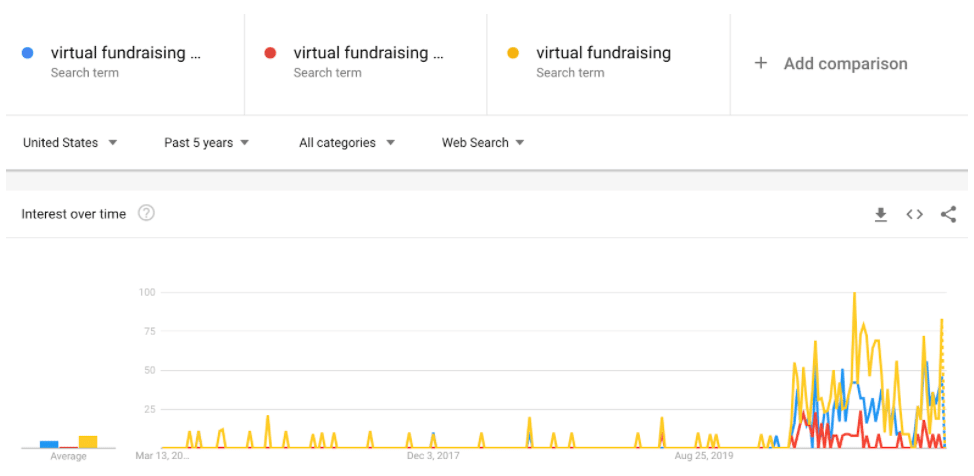
Source: Google Trends
You aren’t the only one typing in random questions into Google. Your potential supporters, participants, and beneficiaries are too. With the right strategy and approach, you can help your future supporters find the answers and solutions that your organization provides.
In this blog post, we’ll show you how to use search engines to grow your reach online with a practice called search engine optimization (SEO).
- Your nonprofit and SEO
- Set up your tracking systems
- Find relevant keywords that your audience is searching for
- Organize your keywords
- Create a content plan with your keywords
- Expand your reach
Your nonprofit and SEO
SEO for nonprofits is a marketing strategy that connects potential supporters and beneficiaries with your organization’s solution. Laid out in simpler language, by using certain words on your website, you can appear in people’s search engine queries. Why is that important? By turning up in people’s searches, they’re more likely to learn more about your organization and turn into a supporter or donor.
Nonprofit SEO is a digital marketing strategy like digital advertising, email marketing, or social media marketing. It’s unique from other channels because it’s organic, meaning you don’t directly pay for it. If you want to pay to get on Google, read more about the Google Ad Grant.
When it comes to SEO, your website is the hub. The internet is the connector. Search engines are the vehicles that get your audience to your website where they can learn about your organization’s mission and where they can subscribe, donate, or complete another call to action, known as a “conversion.”
There are at least two unique audiences you’re looking for:
- Your supporters who will engage your organization by reading your content, attending your events, volunteering, and donating.
- Your beneficiaries or participants who could benefit from your organization’s programs and services.
Not only do you want to help potential supporters, beneficiaries, and participants to find your nonprofit, but you also want to make their experience on your website as good as possible. Nonprofit SEO will help you improve your website overall in several areas:
Benefits of Nonprofit SEO for your website
- Accessibility. You’ll make your website more user friendly for visitors who use screen readers.
- User experience. You’ll discover new ways to improve your website’s architecture, content, and speed.
- Content ideas. You’ll have ideas for better communicating your mission and for creating insightful content with actionable next steps.
- Sustainable website traffic. You’ll build up a steady stream of traffic over time.
- Expertise, authoritativeness, trustworthiness. You’ll build up your organization’s online authority.
If you want to make your website more user friendly, relevant, and authoritative and build up a steady stream of free traffic, now’s the time to invest in SEO. Here are some beginner steps to start getting the benefits of SEO for your nonprofit website.
Set up your tracking systems
First, it’s important to check your website analytics tools. These systems track your website discovery and engagement. There are a lot of tools out there, but the three we recommend setting up right away are Google Analytics, Google Search Console, and Bing Webmaster Tools. If you’re using a website builder like Squarespace, Wix, or Mailchimp, you’ll likely have analytics tools already built in.
How do tracking and analytics help SEO? Though collecting data doesn’t directly improve SEO, it does provide insights you’ll need to strategize and track your progress. For example:
- Queries in Google Search Console tell you what users are searching to find your website. You’ll measure success by keyword visibility. Keyword visibility means the number of keywords your website appears in with regards to search results.
- Source in Google Analytics tells you how your visitors are finding you. Common sources are direct, organic, email, social, and referral. You’ll measure your SEO success primarily by organic users.
- Users in Google Analytics tell you how many unique visitors have landed on your website. One of the primary goals of SEO is to capture more users, so you’ll want to ensure this number is increasing over time.
- Conversions in Google Analytics tell you how many visitors are responding to your calls to action. You’ll need to set up conversion tracking for this. We recommend tracking email subscriptions and online donations.
These metrics will give you an idea of your online presence today. You can also use them to set your goals for growth.
Find relevant keywords that your audience is searching for
When you’re optimizing your website for search engines, you’ll want to ask, “What are my potential supporters searching for?” There will be a broad range of words and phrases that people will type into Google in hopes of finding answers that your organization can provide.
Take an animal adoption agency for example. What kind of questions or phrases would you search for if you were thinking of adopting a dog? Some examples might be:
- What are the best dog breeds?
- How much does owning a dog cost?
- Benefits of owning a dog
- How much does it cost to own a dog?
- Pros and cons of Rottweilers as pets
- Where to adopt dogs
- How much does it cost to adopt a dog?
This progression of searches is what’s known as the searcher’s journey. You might not search all of these things in one sitting, but you likely will over the period of time when you’re considering adopting a dog.
Try this exercise for your organization. Think about potential donors, supporters, or beneficiaries. What might they be looking for that your organization can provide? Make a list like the animal adoption example.
One you have some ideas, you can find real data to see how many searches, if any, each phrase on your list gets per month. The easiest way to do this is to log into your Google Ads account. Under Tools & Settings, there’s a tool called Keyword Planner. Go to Keyword Planner, click on Discover New Keywords, and type in up to ten of the examples you jotted down on your list. Then click Get Results.
Now you’ll be able to see how many people search for your phrases per month. Let’s see the animal adoption organization example.
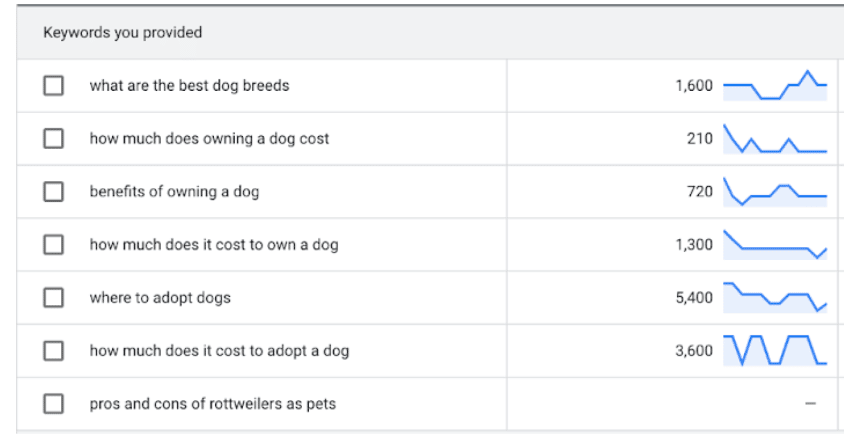
There was only one search on the list that didn’t have any search volume. That means we can scratch it off the list since it’s not relevant. The most searched phrases were “where to adopt dogs,” “how much does it cost to adopt a dog,” and “what are the best dog breeds.” Take note of these popular search phrases because they’ll come in handy later.
One other feature of your results on Keyword Planner is the Keyword Ideas section. If you scroll down past the Keywords You Provided section, you’ll see a long list of other relevant keywords that weren’t on your list.

Once you start sorting through your keyword ideas, your list will likely start to get a little bit long. We recommend checking off the keywords that seem most relevant to your organization and exporting them to Google Sheets. From there, you’ll be able to organize them more.
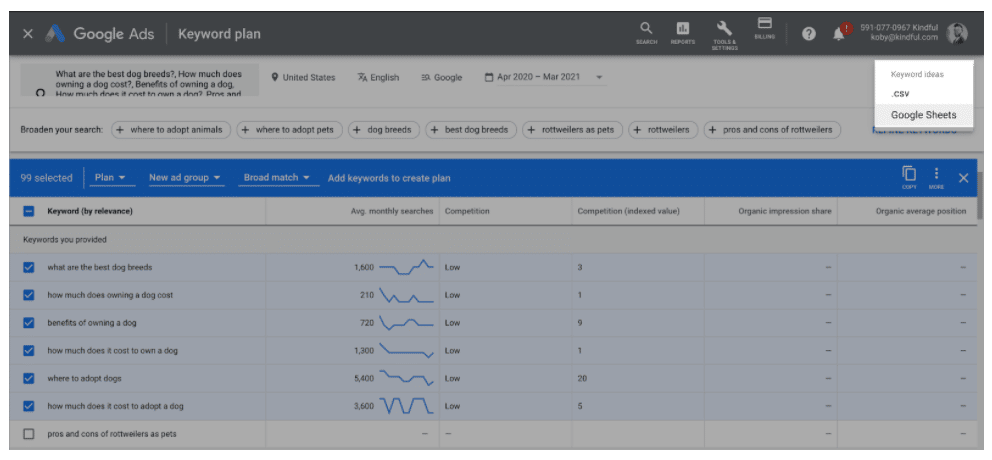
Now that you have a list of words and phrases that your potential supporters are looking for, what’s next?
Organize your keywords
Once you export your keywords to Google Sheets, don’t be overwhelmed by everything you see. The only columns you need to keep now are keyword and average monthly search volume. From there, we recommend adding a pillar column to help organize the list.
The goal of organizing your keyword list is to group them together based on similarity. Think about what categories you can use to sort your list. For the animal adoption organization, one commonality is cost. To find all the keywords related to cost, you can use the filter function on Google Sheets and search by that word. In this example, we’re going to also filter by search volumes that are higher than 99 to help narrow down the list. That leaves us with a dozen or so keywords that are related to cost.
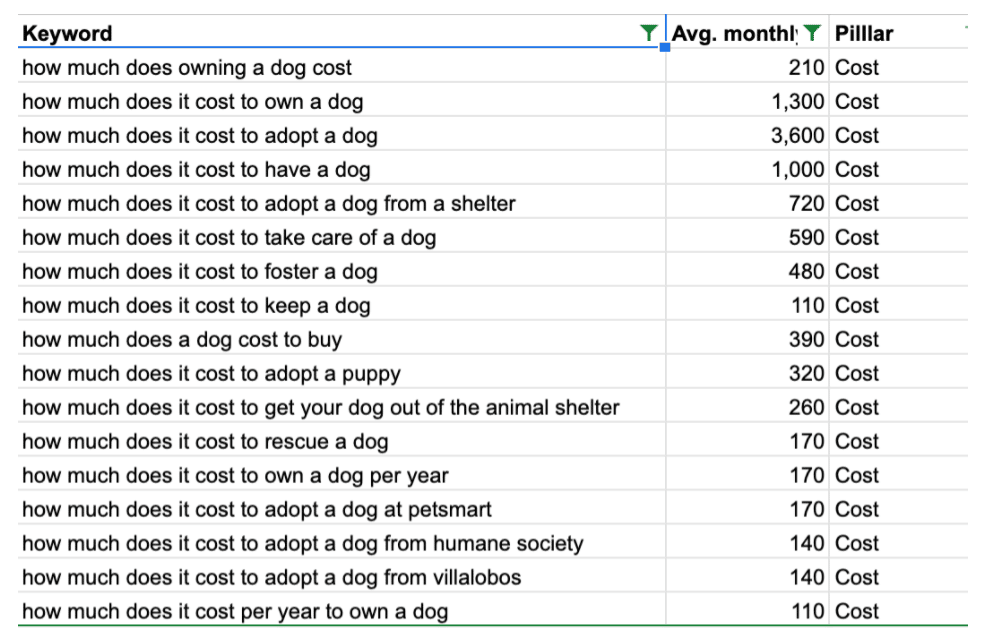
Now turn off your filter and categorize as many of the words as you can. We narrowed down the animal adoption list to six pillars: benefits, breed, care, choosing, cost, and location. If you want, you could continue to organize your list with subcategories, but we’ll leave it at pillars for now.
Now that you have a long list of keywords related to your organization, let’s talk about how to use it.
Create a content plan with your keywords
The next action step in optimizing your website is to use your keyword list to create a content strategy. This means we’ll take the information you have from your keywords and use it to try and get your website to show up in search results.
Go ahead and add another column to your spreadsheet that says Content. You’ll use this column to jot down what pages, if any, on your website relate to each keyword. If you don’t have one, now’s a good time to create one! You don’t have to do this for every keyword. For now, just start with each pillar.
Optimize your website pages
For the animal adoption organization, let’s say they already had pages on Why Adopt An Animal and Choosing Your New Companion. Those pages would fit perfectly with the benefits and breed pillars. Now they can revisit these pages and optimize them.
Think about your website. What can you improve on the page? Can you use some of the information from your keyword spreadsheet to make the content even better?
In this example, if the organization didn’t have a section on their Why Adopt page on the health benefits of owning a dog, we’d recommend adding that section. With your website, use the information about what people are searching to make your pages even better. Make sure to check the overall quality of the page too.
Here are some things to look at:
- Structure. How is your page organized? Take a look in your website editor at the headers on the page (h2, h3, and so on). If you made an outline of the page based on your headers, would it make sense? If not, consider reorganizing.
- Links. Do you link to other pages that are relevant to the topic of the page? Make sure you include some relevant links and don’t use words like click here when linking. Be specific about what you’re linking to.
- Images and videos. Did you include relevant images or videos on your page? Make sure your images have a title and alt text to help search engines know what they’re all about. For your videos, try to include captions when you can.
- Page title and description. What’s your page title and description? Sometimes called an SEO title/description or meta-title/description, your title and description should provide a succinct preview of your page’s content. Make sure it’s not generic. This is what users will see on Google when your page appears.
- Content. Broadly speaking, how is the page content? Is it thorough? Does it provide unique information or does it regurgitate information from other sources? Make sure your website copy is readable, unique, and thorough. The best content is content that provides value to your readers.
Get new content ideas
You can also use your list to get new content ideas. Let’s say they don’t have a Cost page yet. This is a great opportunity to create a new page with a calculator to help potential adopters understand how much it would cost them to have a pet.
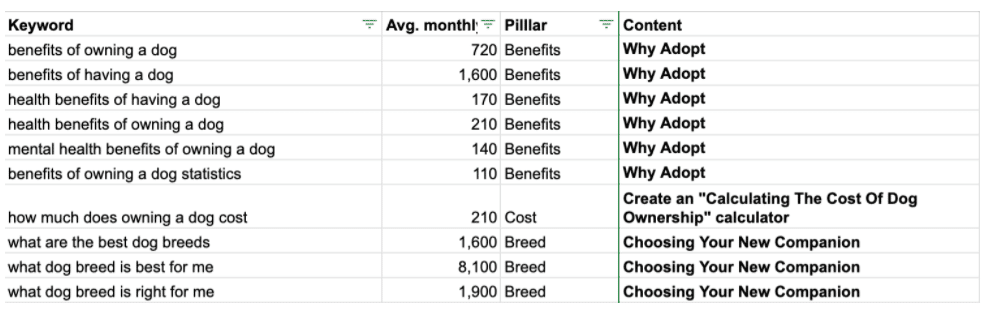
Take your time, and keep this list handy as you continue improving your website. You don’t have to do it all in one day. This will be a guide to improving your website over the next few months.
Expand your reach with nonprofit SEO
These steps will move your organization’s website in the right direction. There are several other areas of SEO to consider too. There’s technical SEO, off-page SEO, and local SEO. But the most important thing is that you’re focused on providing unique, high quality, and relevant content for your audience. The more content you create, the better chance you have of connecting with new supporters!
Schedule a live demo with our partner Bloomerang, and we’ll show you how easy it is to create and automate reports, utilize online and offline fundraising tools, quickly integrate and access all your data, and ultimately create more time to engage your donors.