3 Steps To Start Using Facebook To Host Peer-To-Peer Fundraising Campaigns

According to Market.us, Facebook has more than 2.74 billion monthly users and 1.82 billion daily users. In addition, more than half of U.S. adults log in at least once per day. This means that a significant number of your supporters, donors, and prospective donors will have a Facebook profile and will log into the site at least once per month. With that in mind, you might wonder how you can use the platform to create a peer-to-peer campaign and tap into your supporters’ networks.
Good news: Facebook makes it easy for nonprofits to raise money through the platform. In this blog post, we’ll explain how you can start using Facebook and encourage your supporters to create peer-to-peer fundraising campaigns.
First, here’s a high-level look at why we think Facebook is a viable option for peer-to-peer fundraising campaigns:
- We recommend it for: Any nonprofit that wants to create a crowdfunding campaign.
- Our favorite feature is: Access to supporters’ networks. Given its popularity, a significant number of your supporters will have a Facebook profile. Facebook’s built-in crowdfunding feature allows your supporters to leverage their existing network to spread awareness and raise funds for your nonprofit.
- Facebook’s pricing is: Completely free. Simply use Facebook’s fundraising tools with our nonprofit’s page, and you can begin your own fundraising campaign or encourage your supporters to start one from their profile.
Now that you have that information on hand, here’s what we recommend you do now.
1. Check Your Nonprofit’s Eligibility
The first thing you need to do is make sure your nonprofit qualifies to use the platform’s fundraising tools. You can see this information and more on Facebook’s page for nonprofits in the Help Center.
2. Register Your Nonprofit So You Can Collect Donations
If your nonprofit qualifies, you can find information on registering your nonprofit and collecting donations on their signup page.
3. Let Your Supporters Know How They Can Use Facebook To Raise Money For Your Nonprofit
You’ve likely seen people create Facebook fundraisers for their favorite nonprofits. If you want your supporters and prospective donors to do the same, make it as easy as possible for them to do so. Share resources, tips, and templates with them so they can create their fundraisers as quickly and easily as possible.
Here are the steps Facebook recommends you share with your supporters:
- Visit https://www.facebook.com/fundraisers/ or click Fundraisers in the left menu of your News Feed.
- Click Raise Money.
- Click Nonprofit.
- Select Nonprofit/Charity.
- Select a charitable organization, choose a cover photo, and fill in the Fundraiser details.
- Click Create.
Once you’ve set up your nonprofit to receive donations and have equipped your supporters with the information they need to create their own Facebook fundraiser, you can start incorporating Facebook fundraisers into your overall fundraising strategy.
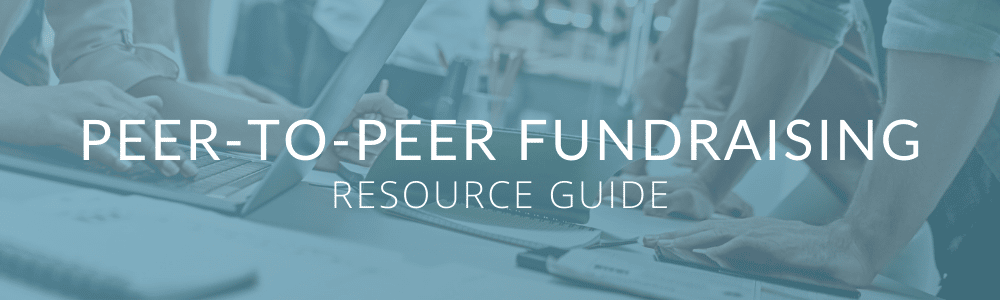
Looking for additional peer-to-peer information? Check out our peer-to-peer fundraising and crowdfunding resources for nonprofits. If you’re looking for more information on how your nonprofit can use Facebook, they have a Facebook page you can follow.
Schedule a live demo with Bloomerang, and we’ll show you how easy it is to create and automate reports, utilize online and offline fundraising tools, quickly integrate and access all your data, and ultimately create more time to engage your donors.