Building A Nonprofit Website? Don’t Forget The FAQ Page

Do you have a Frequently Asked Questions (FAQ) page on your nonprofit website? Whether you’re building a new website or upgrading your current site, we recommend that you include this page. It’s your job to remove as many questions from your prospective donor’s mind as possible. That means giving them the answers to those questions up front.
Examples of nonprofit websites with FAQ pages
Here are a few examples of effective FAQ pages to consider when building your nonprofit website.
To Write Love on Her Arms (TWLOHA)
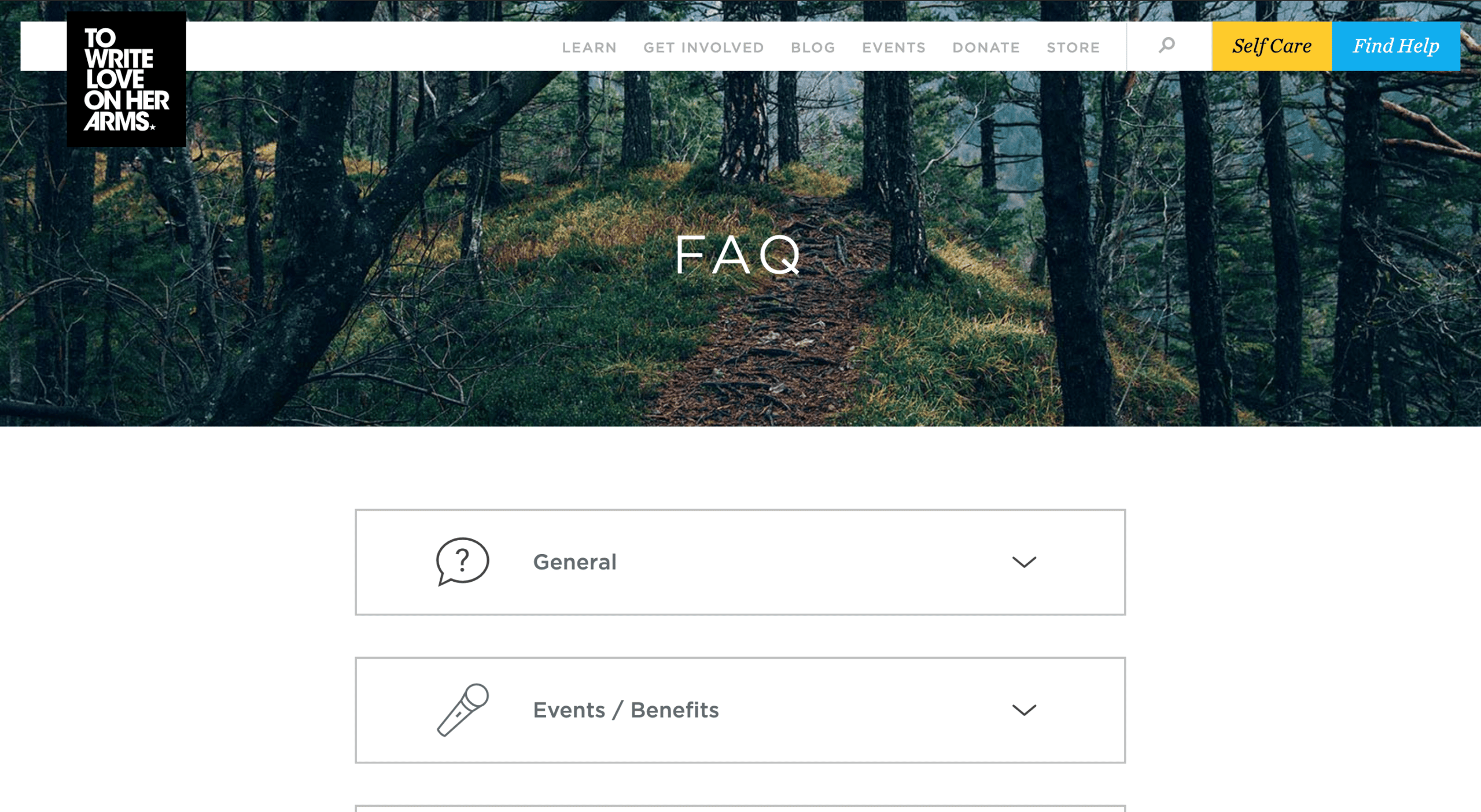
You can find a link to TWLOHA’s FAQ page in the footer menu of the website. When you visit the page, you’ll find that the organization has split their questions into different sections based on what the user might be looking for. This approach saves the user time and is more of a friendly approach than expecting them to scroll through a long list of questions that might not be relevant to them.
She’s the First
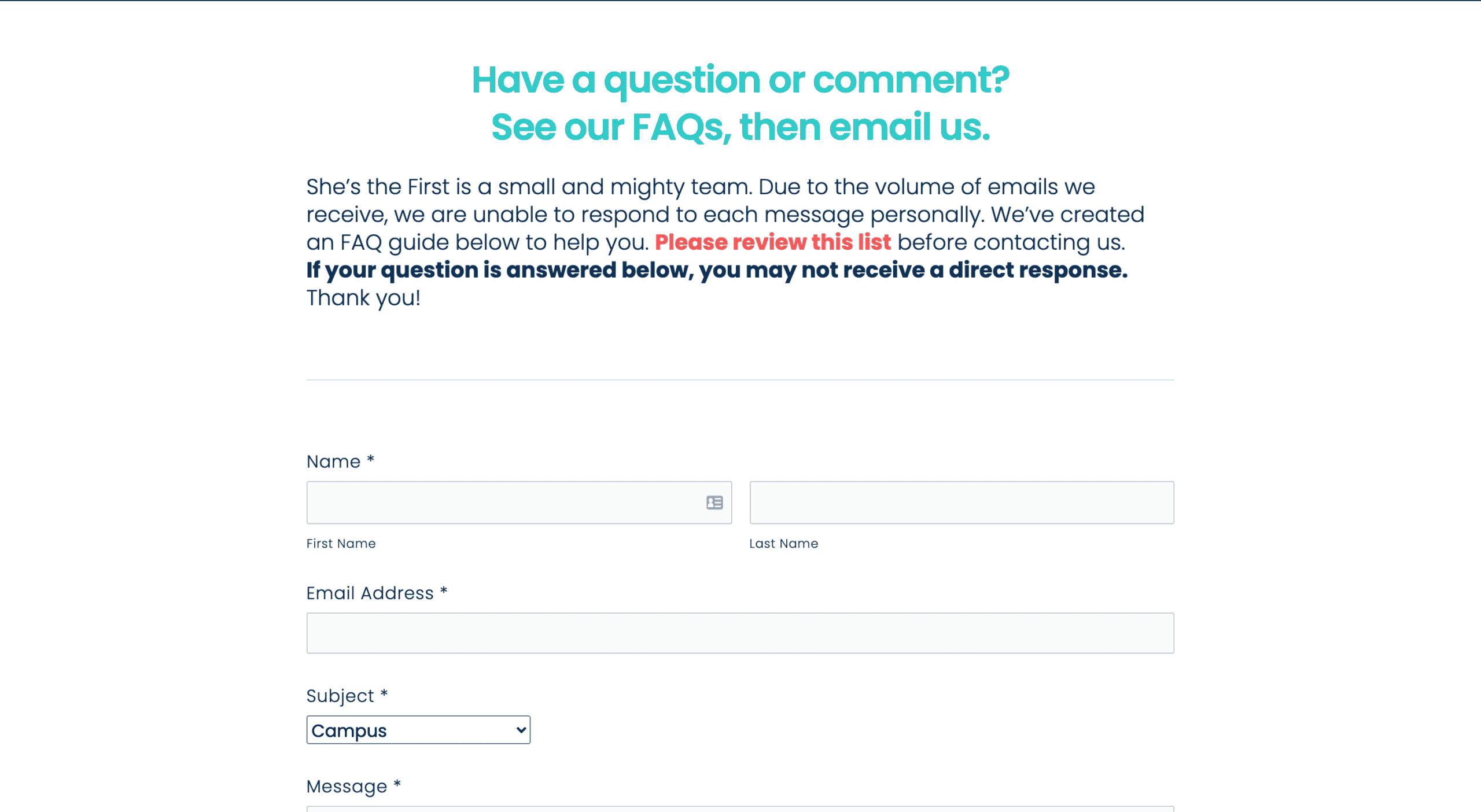
One thing we love about She’s the First’s FAQ page is that it’s combined with the Contact page. This is a great user experience because users won’t have to leave the page to reach out and get additional information if they don’t find answers to the questions included on the page.
Save the Children
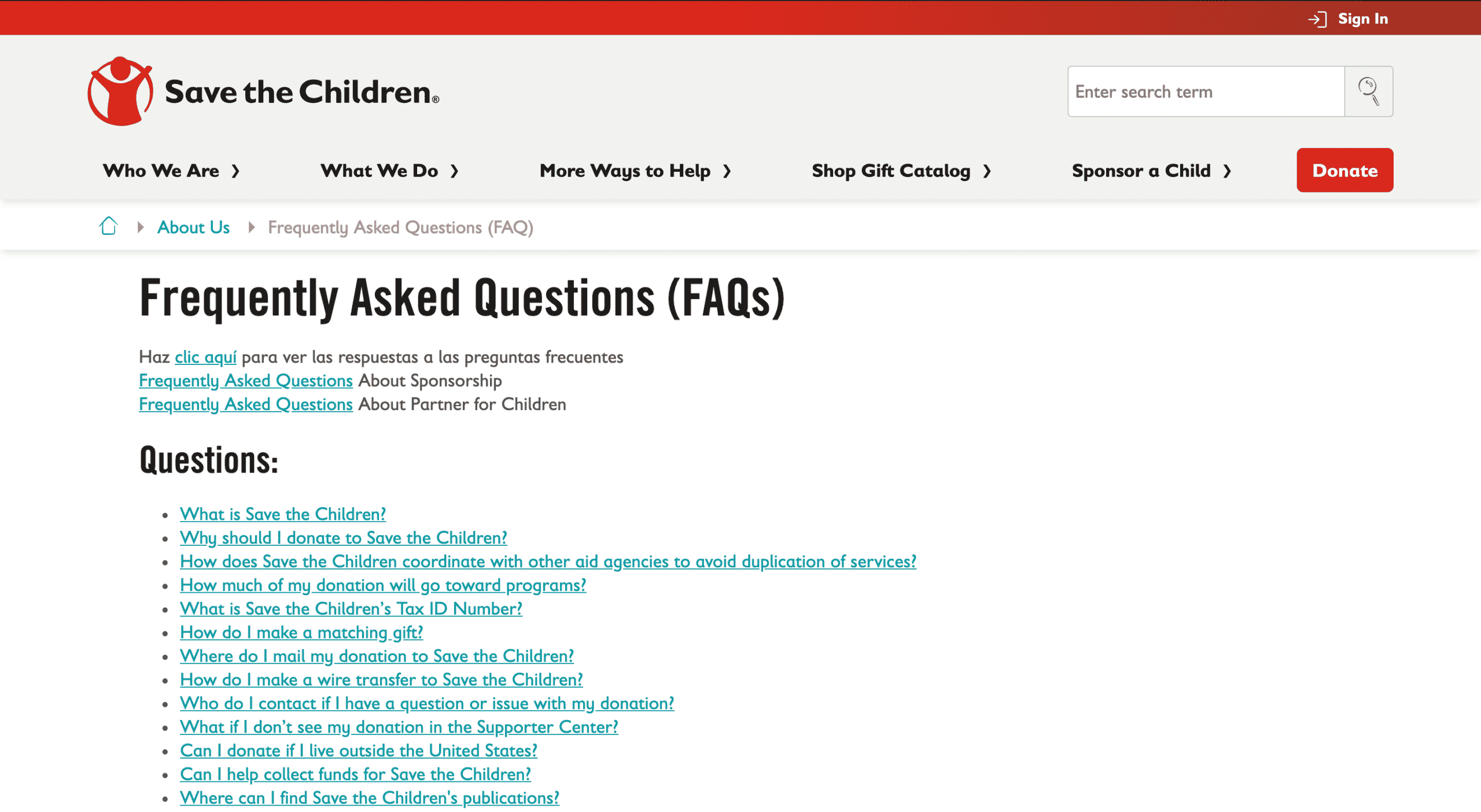
At the top of the page, Save the Children has included quick links to their FAQ page for users who want to read the information in Spanish and those who want to learn more about sponsorships or partnering with the organization. Another way they’ve made the experience easier for the user is by listing all of the questions at the top and then setting them up so that when a user clicks on a question it jumps them down the page to where the answer is found.
charity: water
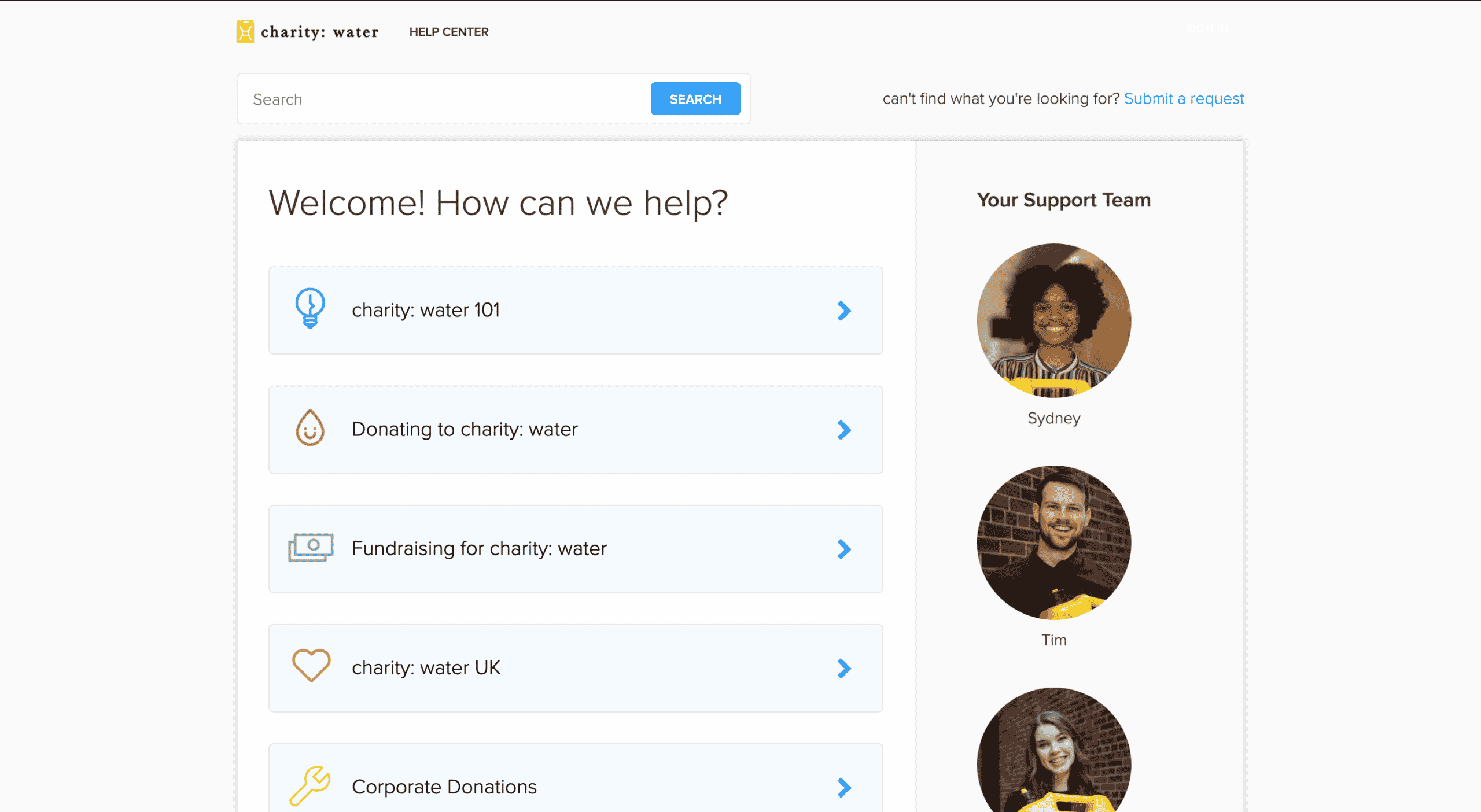
Instead of having a traditional FAQ page, charity: water has an About page that links to information that donors might have questions about. This works for them because they also have a clear and easy-to-navigate footer menu that directs the user to where they want to go. They also have a Help Center that’s more straightforward and designed to help the user understand more about the organization.
The Trevor Project
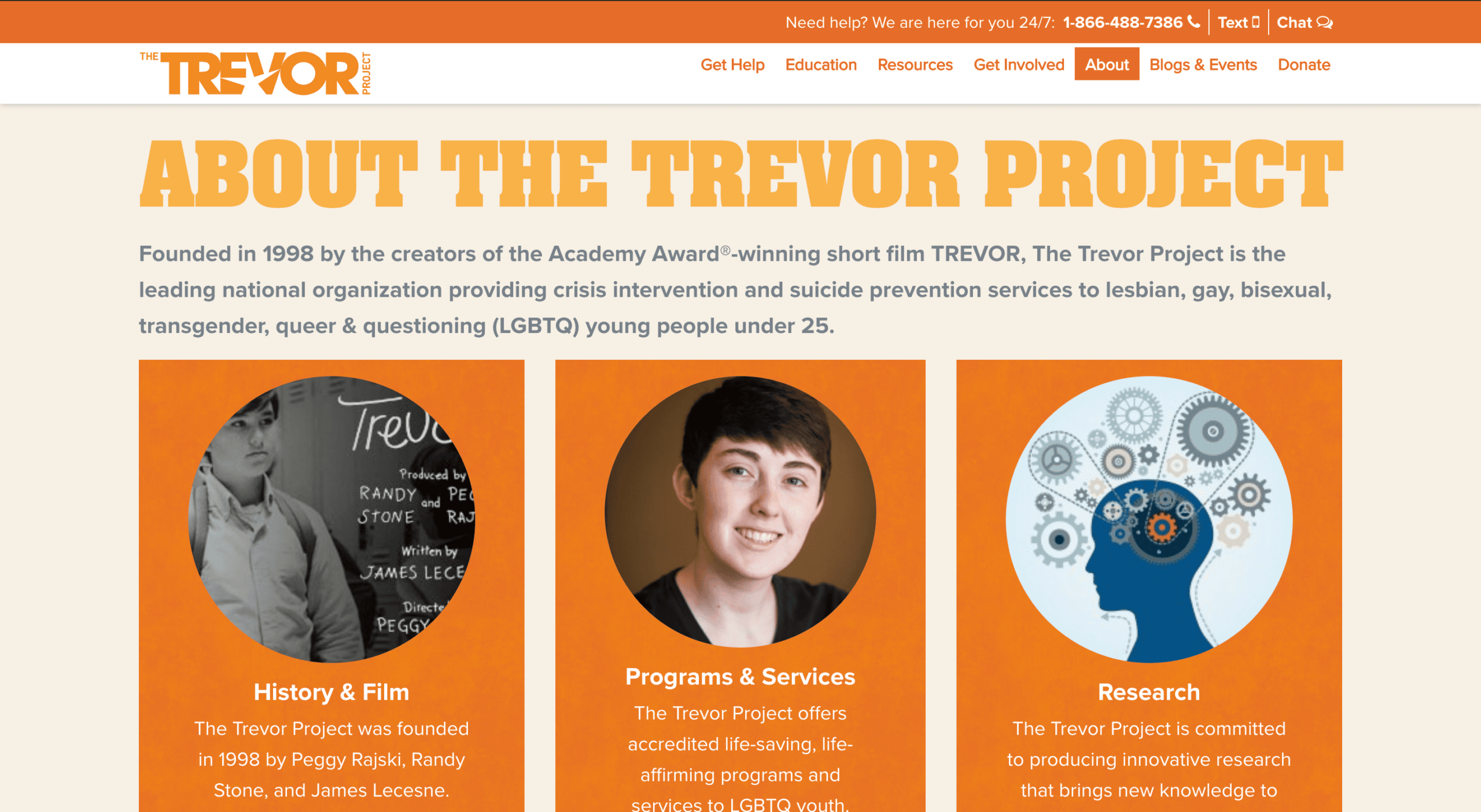
The Trevor Project is another nonprofit that chose to go with an About page where they list a lot of information about the organization that users might want to know. This is a great option for organizations that have a lot of information to present and those that are more inclined to present it visually.
10 FAQ questions to include when building your nonprofit website
Ready to create your own FAQ or About page for your website? Here are some questions you can include on your nonprofit FAQ page or that you might want to answer on an About page.
- Is your organization a 501c3?
- What is your organization’s mission?
- Where does the money go when I donate to your organization?
- Who runs the organization?
- How can I partner with the organization?
- How can I get involved in the organization’s mission?
- How can I make a donation to your organization?
- What is your tax ID number?
- Where can I find your financial documents?
- Can I donate if I live outside of the United States?
When you’re updating or building your nonprofit website, there’s no limit to what information you can include on your FAQ page. When in doubt, check out what other nonprofit organizations are doing on their pages. Just make sure that you make the user experience as easy as possible.
There are so many organizations out there serving similar causes; you don’t want something like your use of technology to present a barrier to donating. Learn how you can use technology to increase donor trust in your organization.
Schedule a live demo with Bloomerang, and we’ll show you how easy it is to create and automate reports, utilize online and offline fundraising tools, quickly integrate and access all your data, and ultimately create more time to engage your donors.