The Nonprofit’s Guide To Understanding Facebook Fundraising

There’s no denying that the fundraising landscape of 2020 drastically differed from past years. Unable to hold in-person events, nonprofits just like yours were tasked with finding ways to connect with supporters from a safe distance.
Nonprofits turned to virtual events, Zoom calls, and more to stay connected. But, have you considered using Facebook fundraising, a platform that’s empowered individual nonprofits to raise millions in donations, to connect both during the pandemic and beyond?
At GoodUnited, we help nonprofits raise more funds via Facebook fundraising and steward those donors for the long run. We’ve found that understanding Facebook fundraising is crucial to being successful on the platform. That’s why we’ve created this guide, in which we’ll answer the following questions:
- What is Facebook fundraising?
- How does Facebook fundraising work?
- How can you make the most of Facebook fundraising for your nonprofit?
When writing about Facebook fundraising, guides often cover the supporter’s perspective. While that’s incredibly helpful for your nonprofit’s supporters who are looking to start their own fundraisers, it leaves quite a few questions unanswered for you!
So, let’s cover Facebook fundraising from the nonprofit’s perspective.
What is Facebook fundraising?
“Facebook fundraising” is an umbrella term that encompasses all of the social platform’s fundraising tools. This includes the individual fundraisers that users set up on your behalf, as well as livestreaming donation tools, the Facebook donate button, and more.
The most popular type of Facebook fundraising is the individual fundraisers that supporters start on behalf of your nonprofit. For example, have you ever seen a friend begin a fundraiser on their birthday, asking for donations to their favorite nonprofit in lieu of gifts? This type of Facebook fundraising (birthday fundraisers) alone has raised billions of dollars for philanthropic organizations since it first emerged a few years ago.
However, as we’ve briefly mentioned, the use of Facebook fundraising has evolved. For example, live events—like the gala we discuss in this guide to virtual fundraising—have pivoted to the platform, empowering nonprofits to host events safely during the pandemic. Peer-to-peer fundraising campaigns and events can now also be hosted fully through Facebook.
That’s why it’s so important for your nonprofit—not just your supporters—to understand Facebook fundraising. That way, you can confidently educate supporters about the process and continue expanding your use of the platform with innovative fundraising ideas.
Here’s how these popular fundraisers work!
How does Facebook fundraising work?
How do users start fundraisers?
We’re going to focus on user-created Facebook fundraisers as this is the most popular method to raise money on the platform. The process of starting a fundraiser is as follows:
- A user navigates to the “Fundraisers” section of Facebook.
- They click on “Raise Money” and select “Nonprofit.”
- The user searches for the charitable organization they want to raise for and select it.
- They choose a cover photo and write a message about their motivations for raising funds.
- The user sets a target goal amount, an end date for the fundraiser, and hits “Create!”
At this point, the fundraiser is shared on the user’s Facebook profile for their friends and family to donate to.
Users are the ones creating the fundraisers, but you still have work to do. Your goal is to encourage supporters to start these fundraisers and give them the best chance for success.
For example, you can tell your supporters that Facebook is another outlet for them to help contribute to your mission and encourage them to start their own efforts. Then, you can provide a guide walking them through the steps to create a fundraiser and share your nonprofit’s recommended messaging. This is a great way to ensure fundraisers align with your organization’s existing brand and values!
Even further, you can provide answers to frequently asked questions about Facebook fundraising on your website’s FAQ page. This way, supporters who have never conducted their own fundraiser or are apprehensive about the process can have their questions answered upfront. This also shows them that your organization is fully behind the use of this fundraising channel.
It’s important to understand how users create fundraisers in order to assist them with the process. However, as a nonprofit, you’re probably a bit more concerned with how you will receive the funds raised by these supporters. Let’s break that process down in the next section.
How does your nonprofit get paid?
When it comes to Facebook fundraiser payout, your nonprofit has a bit more control over the process. The decisions you make can have a pretty major impact on how quickly you receive funds and the data that’s made available to your team.
According to this GoodUnited guide, Facebook fundraiser payout is handled through four channels:
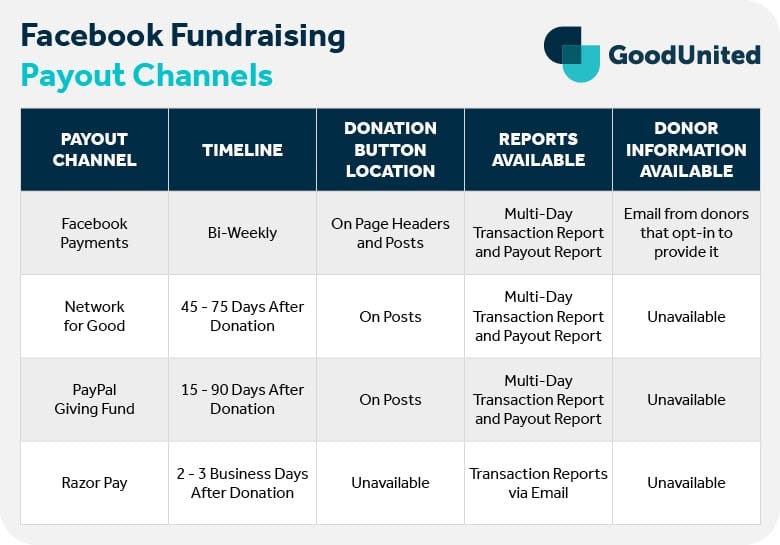
- Facebook Payments
- Network for Good
- PayPal Giving Fund
- Razor Pay
In part, the payout channel your nonprofit uses will depend on your location. For the purposes of this guide, we’re going to focus on Facebook Payments and Network for Good as those are the channels available for North American nonprofits.
Of the two, we recommend that users register with Facebook Payments rather than Network for Good. This is because Payments has a faster payout timeline (two weeks rather than 45 – 75 days) and can provide data about donors that Network for Good cannot.
Let’s say you decide to work with Facebook Payments for the above reasons. This is what the payout process looks like:
- Your nonprofit hits the minimum fundraising threshold ($100) and the payout process begins.
- The donations are routed to your nonprofit on a biweekly basis.
- The funds are deposited directly into your nonprofit’s merchant account.
- If the donor opted-in to provide their contact information (email) with your nonprofit, that information is available in the Daily Transaction Report.
Another great thing about Facebook fundraising is that—regardless of the payout channel you choose and despite the many steps a donation has to pass through on the way to your nonprofit—there are zero fundraising fees. This means that your nonprofit retains 100% of the donation made, rather than deducting anywhere from 2-6% off the top as is required from most fundraising platforms.
How can you make the most of Facebook fundraising for your nonprofit?
As we mentioned earlier, the main reason for your nonprofit to understand Facebook fundraising is to optimize the channel to raise funds effectively for your organization.
While users start these fundraisers, that doesn’t mean that your organization takes a completely hands-off approach. In fact, we recommend quite the opposite! There are a variety of ways that you can be an active participant in fundraising to give your supporters the best chance of success:
- Thank every user who starts a fundraiser. You can view the fundraisers started on your behalf on your nonprofit’s Facebook page. Using the platform’s “Sort & Filter” tool, view the most recently created fundraisers. Make it a habit to comment and say thank you on every fundraiser soon after it’s created, showing that you notice and appreciate them!
- Share tips for success. You’re a professional fundraiser, but your supporters may not be! Use your expertise to share a few tips that they can use to raise more funds. For example, you could share examples of effective fundraising appeals or remind them to make the first gift to their campaign—a great way to position it for success! You should also make resources available to them via your website or email newsletters that they can use to promote their fundraisers.
- Communicate with users throughout the fundraising process. For example, at GoodUnited, we communicate with fundraisers via Facebook Messenger for the duration of the campaign. With this, we collect information about the supporter for the nonprofit and share tips and encouragement along the way.
- Sign up for Facebook Payments. As we discussed in the last section, Facebook Payments is the most efficient payout channel for nonprofits. It also gives your nonprofit the best chance of collecting information about your donors to connect with them after the fundraiser itself.
- Share additional opportunities to connect. When you thank the user (and ideally, as you continue communicating with them), share opportunities for them to engage with your nonprofit after the campaign. For example, you could share links directing supporters to volunteer information on your nonprofit’s website. You could even use targeted Facebook ads to connect with users further down the line!
Each of these tips has the goal of connecting your organization to the users who start Facebook fundraisers. But what about the donors who support those fundraisers?
Unfortunately, there is a limited amount of information available about those users due to Facebook’s privacy policy. However, donors can opt-in to share their email address with your organization. When that happens, we recommend that you email a thank you letter to each donor to begin building that relationship. Fundraising Letters has a few great templates to get you started!
When it comes to Facebook fundraising, much of the guidance available is directed at the users who start campaigns—not the nonprofits benefiting from them.
Understanding this fundraising channel is essential to raise donations successfully and steward participants for engagement past the end of the campaign. With a foundational understanding of how users start fundraisers, how your nonprofit gets paid, and how you can engage with these campaigns to raise more, you’re off to a great start.
Schedule a live demo with Bloomerang, and we’ll show you how easy it is to create and automate reports, utilize online and offline fundraising tools, quickly integrate and access all your data, and ultimately create more time to engage your donors.