5 Ways to Make Nonprofit Emails More Successful Than Mailers

Technology is changing the world. No doubts about that. But where does this seemingly constant change leave you and your nonprofit?
A study in the UK confirmed the need for the tech-facelift, showing that the return on investment for direct mailers is $7 to every $1 spent, while the ROI for emails is $38 to every $1 spent.
4 times the ROI.
And yet for so many nonprofits, there’s a huge disconnect. Mailers are typically way more effective in eliciting donations, even though the time and resources cost more.
This disconnect is likely because your mailers communicate, and your emails do not.
But we have some good news for you. First, you’re currently reading this blog (unless Siri is reading it to you?), and second, we have some superb tips to make your nonprofit emails immediately more effective.
1. Write like a person, not an organization
Donations are not sales. It is true that trust can be built with organizations, which can in turn lead to sales. Yet researchers have found the opposite when it comes to nonprofits. The kind researchers over at NextAfter have found that donors want real relationships with real people (or at least virtually real people). The more organization-centric it is, the less likely people will donate.
How do you make a nonprofit email sound like a person? More on that in a moment.
2. Relationships create trust
Trust is what needs to exist for someone to give. If they don’t trust the org or the person, then how can they trust where their donation will go? Relationships are built when the tone, person, and story sound believable.
Here’s an example of how changing copy from an impersonal, new-telling voice to a personal, friendly voice improved click-through and donation conversion.
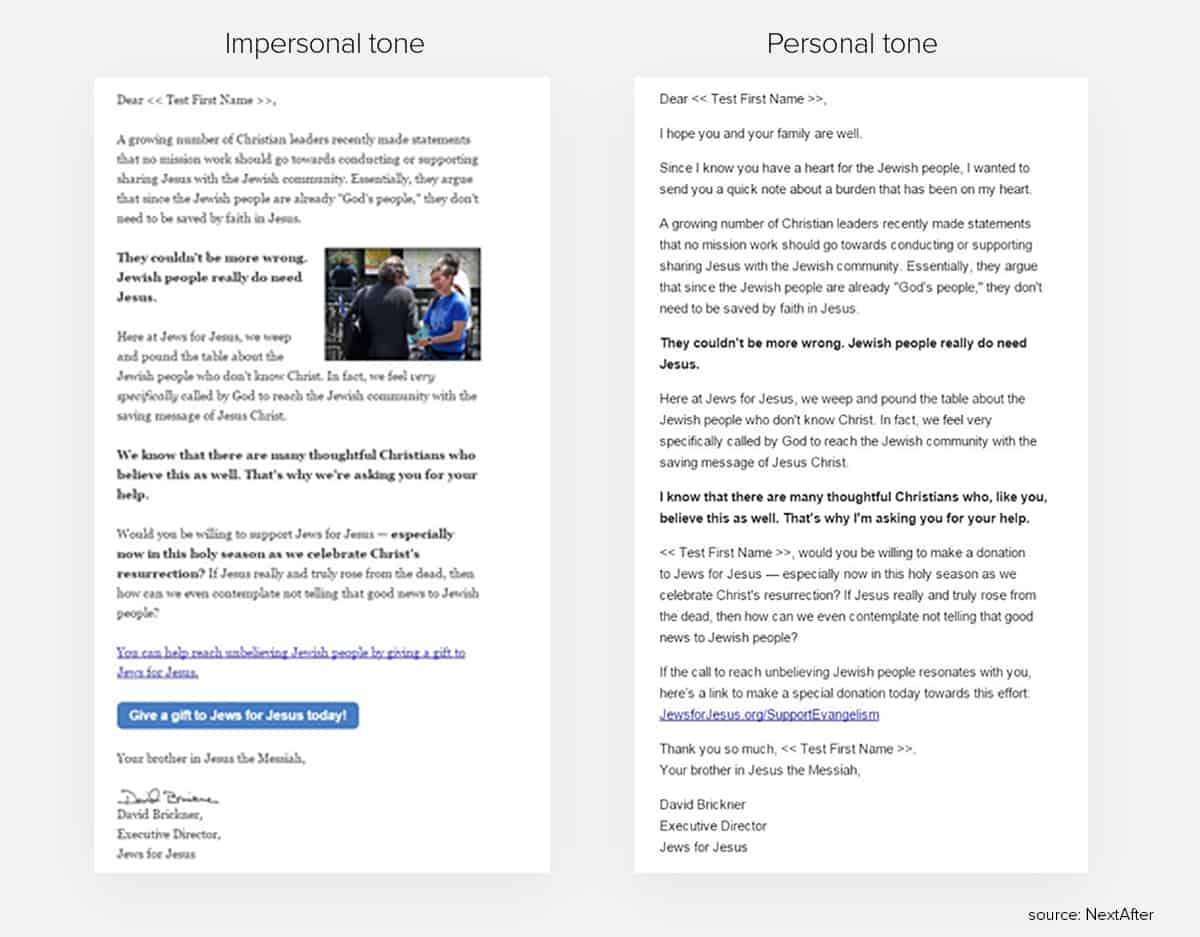
3. Start the relationship with subject and sender
This is a real thing: a more personal subject and sender raises open rates. Changing the sender from the org name to a person’s name showed a 6% increase in opens in this study. Have you gotten the message yet? Make it personal!
4. Templates can be frenemies
Templates save time. That’s why they’re awesome. But your template can simultaneously be costing you donations. Change your “ask” templates to look like they’re from a friend. Take out the logo from the top, remove the headers and bulky footers. Just make it look like a letter from a friend, and you also might see an 80% increase in click-through.
This is an example of an email that boosted click-through by simply removing the branding, making it appear more like it’s from a friend than an organization.
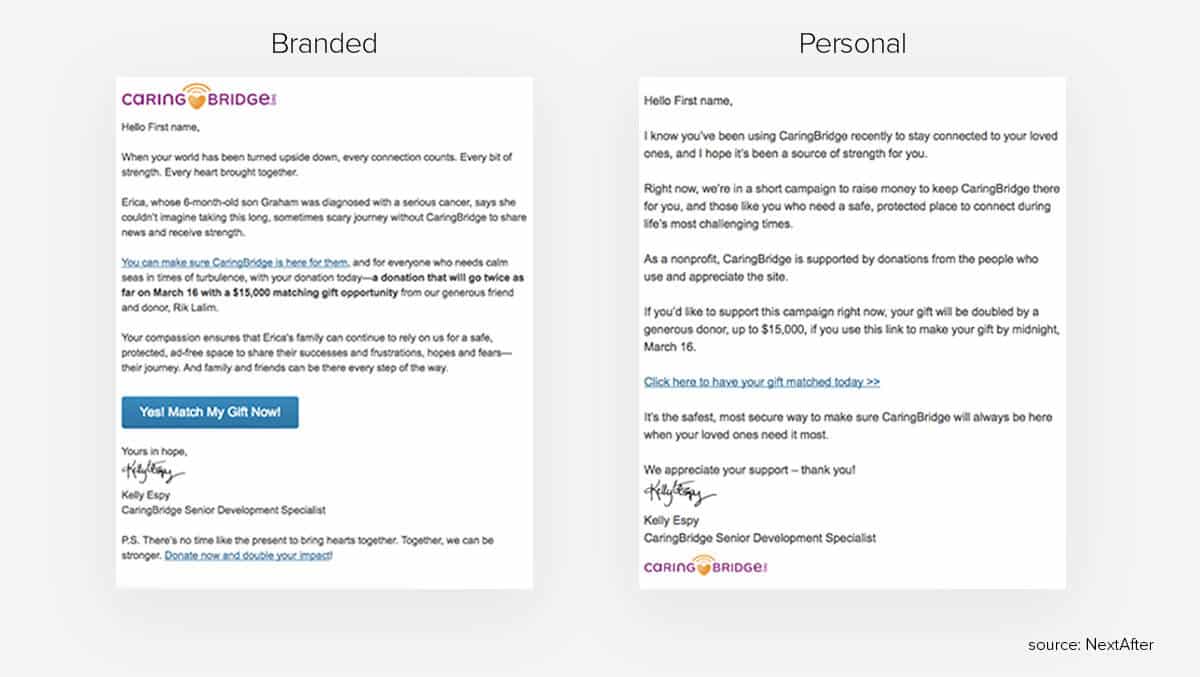
5. Find the weakest link
The most important thing you can do to improve your nonprofit emails? Pay attention! Don’t change everything at once. Find what your donors respond to, and figure out why they responded. Change the subject and see if responses increases. Change the sender, then follow up and change the sender again, comparing the two. Change one variable at a time until you find the piece that needs changing.
Times, they are a changin’ along with our donors’ habits, proclivities, and demographics. This blog is hopefully not inspiring you to entirely cease your mailers (we’re not quite there yet), but if you employ these tips and guidelines, you will see a dramatic increase in online giving – which is increasingly important, as online giving continues to rise 13% year over year.
And who knows? Maybe eventually the internet will give way to psycho-neuro-pathways that allow humans to connect in a 4th dimension, and then we’ll write a blog about how to get donors to respond through their spinal transponders.
Using Emma or MailChimp to send your nonprofit emails? Check out how they both integrate with Kindful for a seamless sharing of donor data.
Schedule a live demo with Bloomerang, and we’ll show you how easy it is to create and automate reports, utilize online and offline fundraising tools, quickly integrate and access all your data, and ultimately create more time to engage your donors.