ONLINE GIVING
Powerful fundraising tools to help you reach your goals
Bloomerang acquired Qgiv to create the industry's first modern giving platform that puts relationships at the heart of fundraising. The combined solutions represent one unified platform designed to empower nonprofits to attract new donors, build lasting impact, and increase impact to inspire limitless generosity.
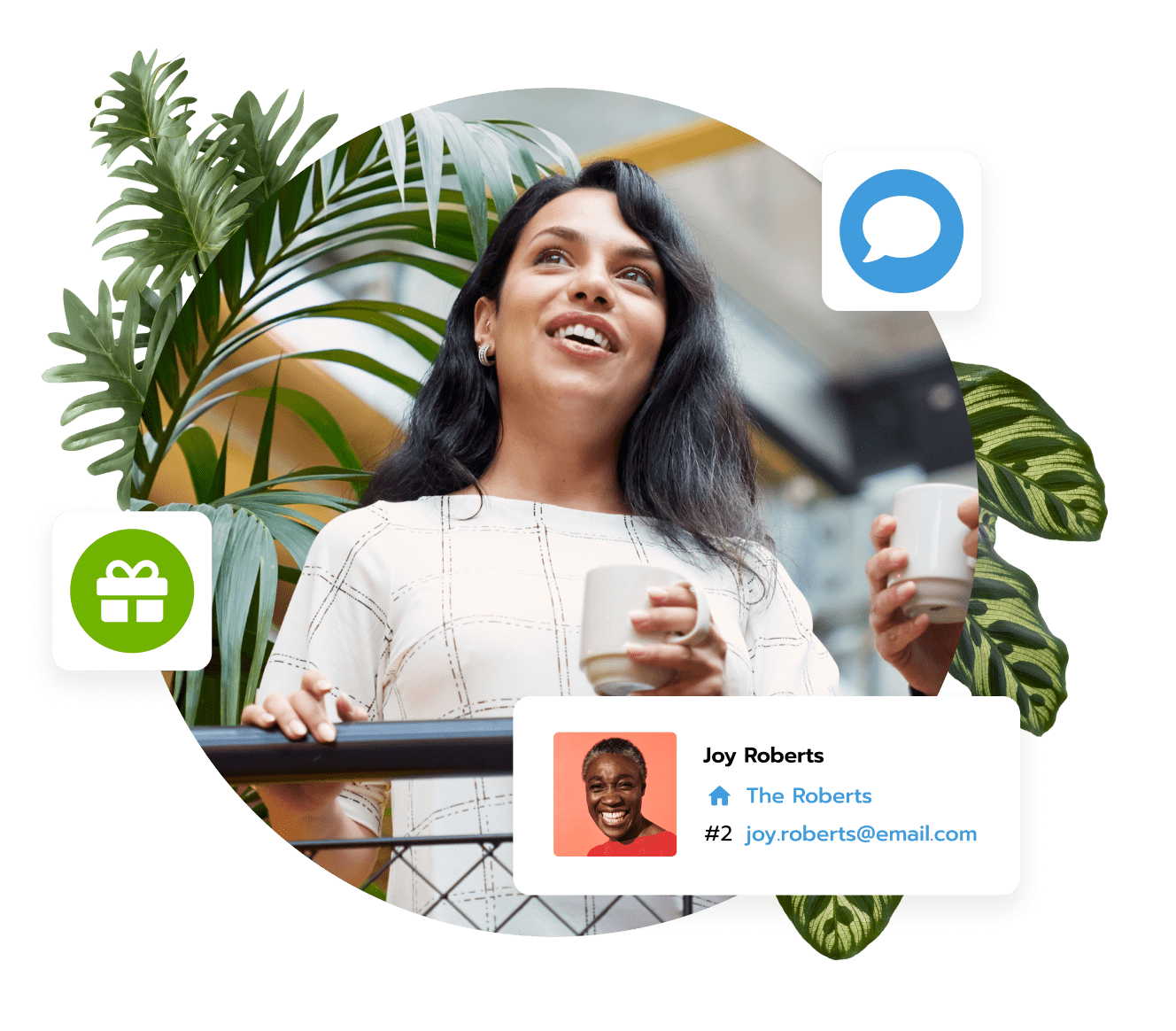
Powerful fundraising tools to help you reach your goals
Bloomerang acquired Qgiv to create the industry's first modern giving platform that puts relationships at the heart of fundraising. The combined solutions represent one unified platform designed to empower nonprofits to attract new donors, build lasting impact, and increase impact to inspire limitless generosity.
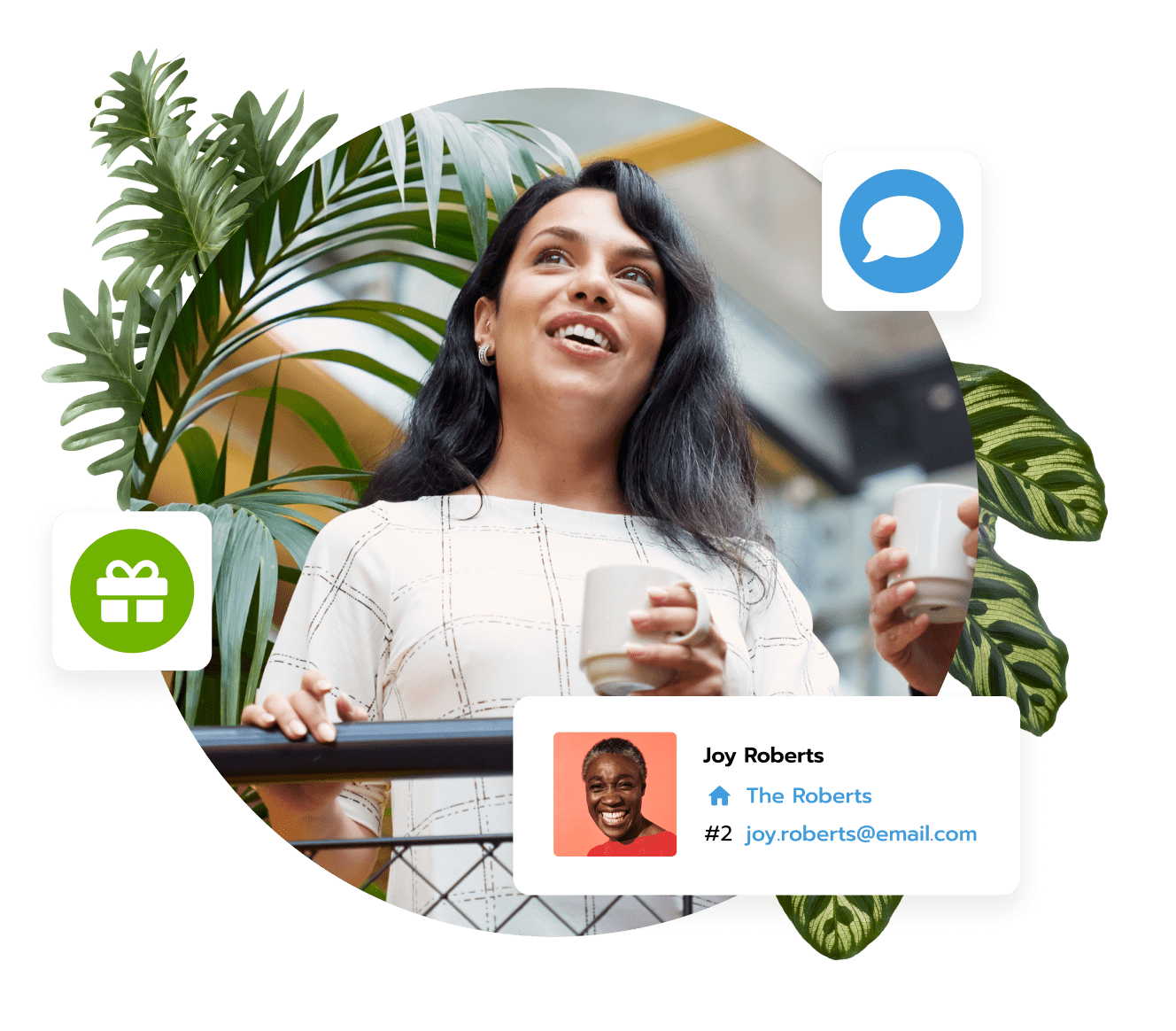
Raise More - Every Year.
Offer a modern, personalized, and intuitive online giving experience to your donors – all while keeping costs low, raising more for your mission, and saving precious time.
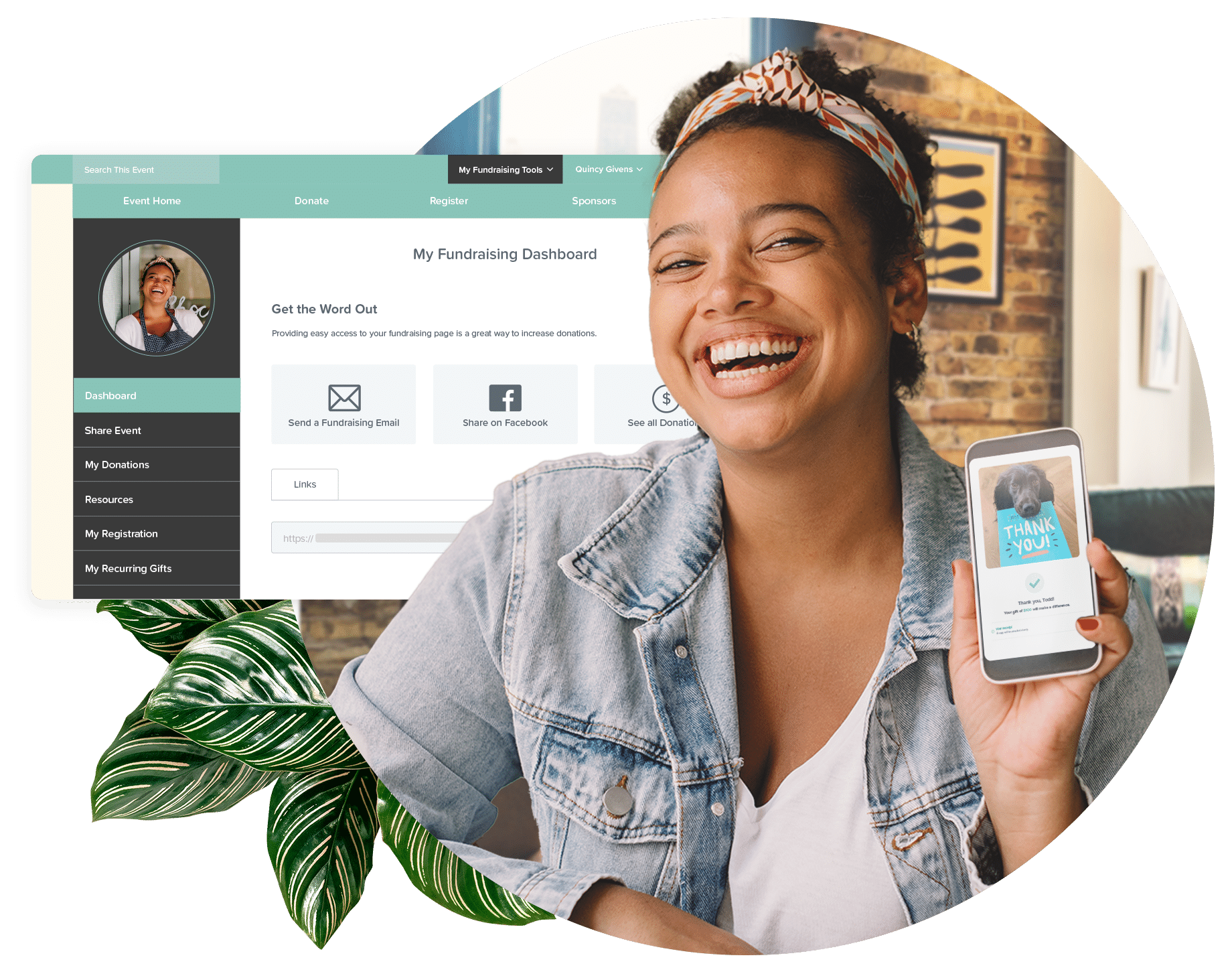
Attract new donors to support your cause
Impactful fundraising tools expand your outreach and leave lasting impressions on donors throughout their giving experience.
“We really leaned on Qgiv heavily with text fundraising and donation forms and doubled down on our digital advertising. It’s been so convenient, and we’ve seen an uptick in our online presence, along with seeing our giving going up. It’s been phenomenal..."
Fresno Mission

Build meaningful relationships
Automatically tap into your supporters’ strengths and passions to build lasting relationships and inspire them to give time, dollars, or talent.
“Since switching to Bloomerang we’ve doubled our annual fund revenue. Our retention rate is up, and our monthly recurring givers have increased ten-fold.”
Ballet Lubbock
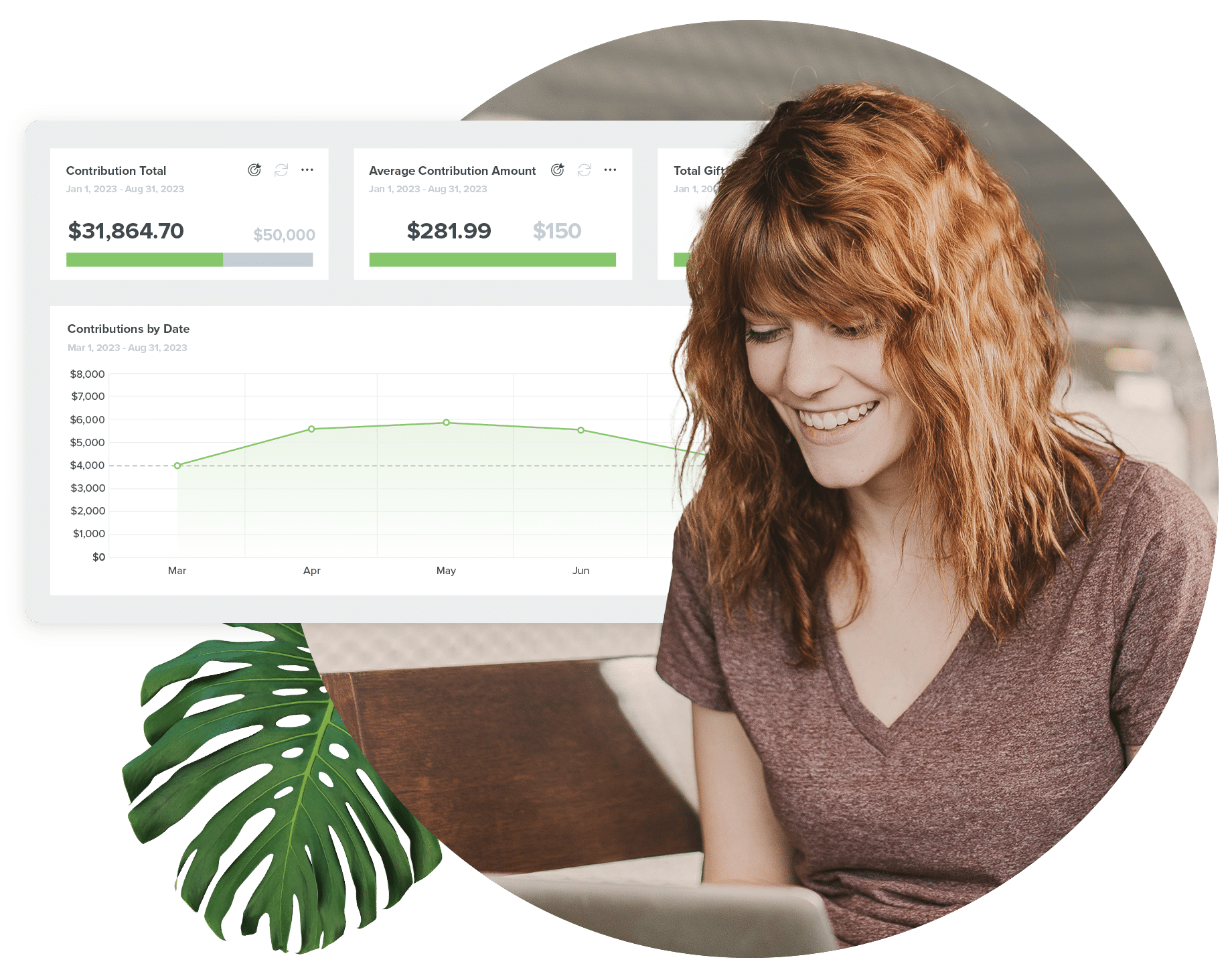
Level up your fundraising results
Unlock future giving potential and improve outcomes by bringing together your data, people, and tools – all in one place.
“Qgiv has become a part of how we set goals and benchmarks, as well as draw up plans for better events. Having it to use has improved the ways we budget our costs and plan for engagement.”
Perry Davis Associates, Inc
Ready to raise more with Bloomerang + Qgiv?

Raise More With Digital Wallet Donations
Capture more donations by offering donors convenient and efficient ways to give.
Exceed your annual giving goals by offering our latest payment methods: PayPal, Apple Pay, Venmo, and Tap to Pay.
Feel confident you can always say “yes” to a potential gift, increase donation conversion rates, save money by giving donors the option to offset your fees and save time by new donations automatically going into your Bloomerang account.
Raise more with new payment methods on Bloomerang Payments!
Bloomerang + Qgiv: The giving platform that thousands of nonprofits trust
Fundraising technology designed with you in mind

Fundraising forms built for mobile-first donors
Delight your donors and your development team with beautifully designed donation forms that make the giving experience quick and simple.
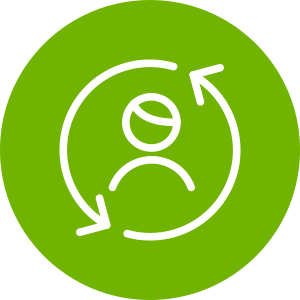
Increase recurring donors
Automatically prompt one-time donors to become recurring givers and boost your donor retention rates.

Improve donation conversion rates
Personalizing the giving experience for donors by using integrated AI technology to dynamically generate recommended donation amounts based on a donor’s likelihood to give.
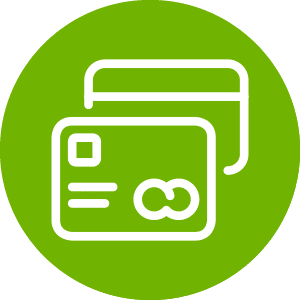
Flexible payment options
With support for PayPal, Apple Pay, debit, credit, and ACH, empower donors to support your mission however their heart desires.
Host in-person & virtual events
Boost in-person and virtual event revenues and first-time donors with powerful event ticketing, management, registration, auction bidding, and fundraising tools.

Attract new donors with peer-to-peer tools
Engage your biggest champions as fundraisers within their network, attracting more donors to join your cause and further your mission.
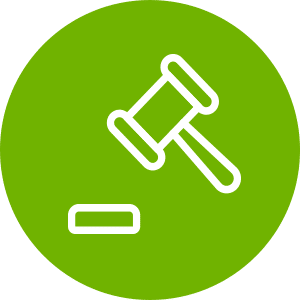
Organize engaging auctions
Easily create branded pages for virtual, live, and hybrid events and engage virtual and in-person guests with a powerful bidding experience.
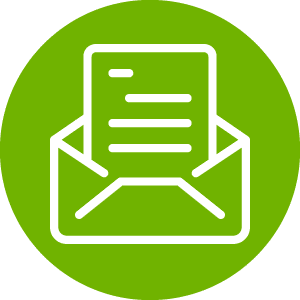
Streamline email and text communication
Personalize and automate your donor communication with integrated communication tools; use our expansive set of templates, donor group, and AI-assisted content generation to create, send, and automate reminders, personalized acknowledgments, appeals, and newsletters in minutes.
Raise funds on-the-go
With modern payment methods like Tap to Pay, you’ll collect in-person donations through a mobile app in seconds. Drive donations from any mobile device with text or bill-to-carrier campaigns.

Enable your donors
Empower donors with a personalized portal to manage their donations. Within minutes, donors can increase monthly donations or download tax receipts – no staff time required.
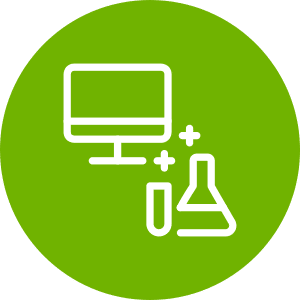
Optimize your donation forms
Quickly A/B test which fundraising tools and strategies convert more donors so you can supercharge your fundraising effectiveness and exceed annual goals.
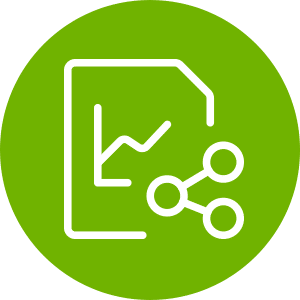
Share results quickly
Customize and automate fundraising and donor reports to automatically surface and share actionable learnings.

Raise more with Tap To Pay
Give every team member the ability to collect donations in seconds.
Donors can quickly tap their credit card or digital wallet on your phone with the Bloomerang Mobile App and always say “yes” to potential gifts.
Download the Bloomerang Mobile App today and get ready to supercharge your in-person donations with Tap to Pay (coming soon to Android)!
Want to add this to your existing Bloomerang account?
Book a Demo
Discover how your nonprofit can:
- Drive more donations with software that puts relationships at the heart of fundraising
- Empower your team and cut down on administrative costs
- Understand your data to unlock the generosity of your donors.











